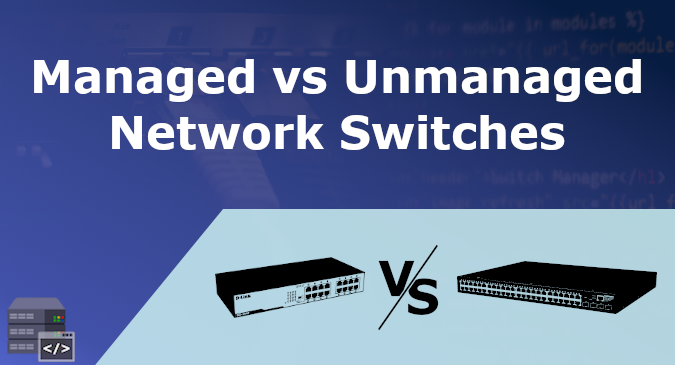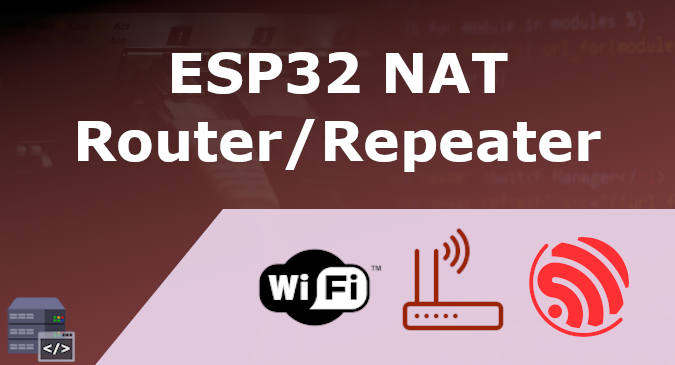Sometimes you need to test your Ethernet cable either to make sure it is working correctly before setup or to troubleshoot if there is a problem. Let’s say you finish made your Ethernet cables and now you are going to install them, definitely, you don’t need to complete the setup and plug every thing then realize there is a problem.
Ethernet cables consist of 8 wires that are configured as twisted pairs. There are many types and categories of Ethernet cable, but we aren’t going to discuss them, because the testing procedure is almost the same for any type. However, you can read this article of you want more information about Ethernet cables.
Testing using Cable Tester
Getting a Cable Tester
There are many types and models of network cable tester than can be found in almost every networking store. We recommend the one that has both main and remote unit. Remote unit gives you the ability to test a cable that extended for long distances or installed through rooms.
If you are looking to buy a cable tester, here is our recommendations:
A little bit about Cable Testers
We are going to walk you through the process of testing an Ethernet cable using 2-unit(main and remote) cable tester.
Before we jump into testing process, we are going to talk a little bit about the tester itself.
Cable Tester consists of Main unit(which is battery powered, most models take 9v battery) and Remote unit(Takes power from the main unit, so if the Ethernet cable has less than two wires connected, the remote unit will not work). The main unit has series of 8 indicator lights, each one represent the corresponding wire of the Ethernet cable. Some models have an additional ground indicator. Because Ethernet cable doesn’t have ground, ground indicator will not light up and should be ignored.
Cable testers work be sequentially test every wire of the Ethernet cable as soon as it turned on. Many models has the option to slow the testing sequence(Slow Mode). Slow mode makes it easier to see, especially if there is any kind of malfunction.
Using a Cable Tester
To test a cable, plug one end of the cable into the main unit until you hear a click. Then plug the other end into the remote unit until it clicks.
Now, switch the tester on. you should see the indicator lights showing up in sequence; 1 through 8. Normally, when your cable is good, every indicator light will light up(In sequence) on the main unit at the same time on the remote unit. So, when light number 1 lights up on the main unit you should see the corresponding light lighting up on the remote unit, and so on. This means that all of the wires are conducting correctly.
On the other hand, if the cable is bad, we aren’t going to see the correct sequence of indicator lights and/or some lights may not light up at all. Here is a list of some of the situations that you may face while testing your cable and what they probably mean.
- If one wire of the Ethernet cable is not conducting. Let’s say wire no.4, in that case indicator light no.4 will light up on the main unit, but it will not light up on the remote unit(Sometimes it does not light up on both units).
- In case of two wires are connected together(Short), you will have two indicator lights lighting up at the same time.
- If two ends of the cable are of different order(Due to incorrect crimping), you will get different sequence of the indicator lights on the main unit from that on the remote unit. For example, when indicator light no.3 lights up on the main unit, light no.8 is lit on the remote unit in stead of no.3.
Advertisment
Testing using Digital Multimeter
Most of the digital multimeters have the option to do continuity test. It is quite possible to test almost any type of cable(For sure Ethernet cables too) with continuity test using a multimeter. The process is simple, as follows:
- Dial your multimeter to continuity test(Denoted by diode and/or wave symbol).
- Touch one lead of the multimeter(Does not matter which one) to one of the pins of the Ethernet cable.
- Sometime you need to attach a fine wire or needle to the multimeter leads to facilitate testing the pins of RJ45 plug, as the pins are close to each other and recessed in the plastic of the jack.
- Now, with the first lead still touching first pin of the first ends of the cable, you are going to touch the other lead of the multimeter to the corresponding pin on the other end of the cable.
- When the pins are connected, the multimeter will emit continuous beep sound, and its screen will show zero(Sometime, it shows numbers that are very close to zero).
- You can cycle through the pins to check if the order is identical on both ends.
- Also, you can test each pin with every pin on the other end, to check if there is a short.
Get yourself a multimeter from AliExpress
Correcting Bad Cables
As most of the problems happening with Ethernet cables are due to incorrect crimping. It is a usually a good idea to cut the cable ends and crimp a new RJ45 jacks.
Inspecting the cable is always a good practice to find out if there is visible damage. According to the damage level, you may need to replace the entire cable. However, it is possible to cut the damaged part and connect the ends together.
Share
Other articles you may find interesting
Advertisment